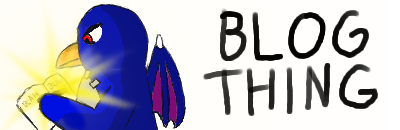Yes its a simple one
For this you will need
Paint
Mircosoft gif animator
A spare minute
A sprite sheet (google is the key but Im providein one for practice)
Step one
Open your sprite sheet in paint
Open another paint
and open the other programs
Change the back ground to a color not on the sprite (greens a good one)
Get the first part of the animation and highlight it (dont need to be exact just keep it as close as possible)
Paste it into the empty paint window
Stretch so theres room
Copy all and paste into gif animator
Now with the sprite sheet I gave you you can just flip it (saves time)
and paste it to gif animator
Get the next frame
Paste it into paint and click the bit surrounded in red and line up his foot so its over the other
Then click the bit above (the rest of the background should become green)
Get rid of any of the bits remainin
Copy paste to gif animator
Flip the image
paste into gif animator
Now in gif animator
Color code
Green is for your copy paste
Red is for movein the frame up and down
Blue is the order there displayed
Yellow is for previewin
Arrange the images so they look in the correct order (preview if unsure)
Now click on "animation"
Then "looping" followed by "repeat forever"
Then image
Click on the two squares on top of the one square (it highlights all the frames)
Right I have color coded the next bit
Red is for how long each frame is (7 is good)
Put the green bit onto "restore background"
Now in the blue box click the "transparency" box (it should auto get rip of all the green bit)
Preview
If good save
End result